Are you looking to enter the world of social media but not sure where to start? Chances are, no matter where you’re looking, hashtags are an integral part of their particular social media platform. In fact, Twitter, Instagram, Tumblr, and Pinterest all rely on hashtags to connect users with similar interests. Facebook has also recently introduced hashtags, but since that site is more for intimate interactions between people who are already acquainted, the feature is not as widely used.
We have put together a beginner’s guide to hashtags.
The simple “#” is placed before a word or catchphrase, and that tags your post or message so that others can find it when they search the same hashtag. It contextualizes the message and allows you to be part of a greater conversation. Twitter and Instagram often have “trending hashtags”, or keywords that are extremely popular and will generate high viewership. If this seems like a lot to take in, here are three basic tips to using hashtags for beginners:
 1) Hashtags must be one word
1) Hashtags must be one word
To be more specific, do not put spaces between your phrase, even if it is a multi-worded hashtag. For example, if you wanted to say “Love my job,” #LoveMyJob is the corresponding hashtag. Spaces will actually break up the phrase and #love is the only hashtag that is actually attached to your message.
This means that you must be conscious of how long or complicated your catchphrases and keywords are, as conserving characters and keeping your post aesthetically clean are two important things to keep in mind, especially on Twitter and Instagram.
If your hashtag consists of multiple words, consider capitalizing them to make them more noticeable.
2) Work your hashtags into your conversation

Are there keywords in your message that you can add a “#” to? This is a possible example of using hashtags without overwhelming the reader: “What are some of your favorite #marketing #trends of 2013?” This is pertinent especially when you consider users who are already following you and might not appreciate strings of hashtags on their dashboard.
 3) How many are too many?
3) How many are too many?
The idea that using many hashtags will generate more viewers and interactions can actually be detrimental to your social media output.
#MavSocial suggests you consider using one, two, or three hashtags on Twitter and no more than four on Tumblr, Instagram, or Pinterest. Certain sites will actually filter out hashtag-heavy content as spam.
– From the MavSocial team
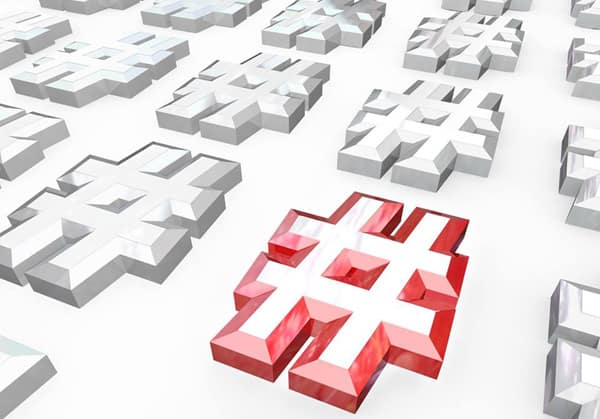
 1) Hashtags must be one word
1) Hashtags must be one word 3) How many are too many?
3) How many are too many?